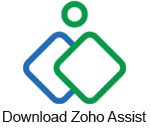Welcome to the SPRO technical support section. If you’re unsure how to progress with an install or you’ve encountered a problem you cannot resolve - our knowledgeable Technical Support team is here to help. Call 01438 909 168 and select option 2 to speak to one of our technicians or for quick questions use the chat box on the bottom right of the screen when it's available. Alternatively, for non-urgent queries, you can email our technical department at: technical@luxritesecurity.com OR check out the "How To" videos in our video academy. Please ensure you have the correct model number and serial number of the device you need assistance with. This will ensure we have the necessary details at hand to provide the best possible assistance. There may be times when you may require remote assistance. One of our technicians will be able to log into a PC or laptop and view or change any configurations without having to be physically on-site. Please download ‘Real VNC’ using the link below, before contacting our technical team, as this enables the technician to see what you are seeing and enables them to assist in troubleshooting the issue you are experiencing.
For all support enquiries involving Texecom products, please contact Texecom support directly in the first instance - +44 (0) 1706 212 524. All calls are recorded for the purpose of training and quality control and to ensure we continue to give the very best technical support and customer service. Please note, we are only able to provide support for products purchased directly from ourselves. Our technicians may not be able to offer support if the products in question were not purchased from Luxrite Ltd. directly. If you did not purchase directly from Luxrite Ltd., you will need to contact the company you purchased from, as the first line of support will need to be provided by them.
|